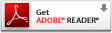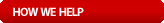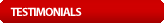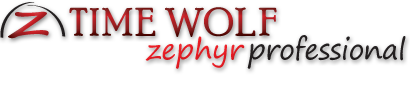


What Does The Professional Version Include?
TimeWolf Zephyr Professional provides your company with the complete solution to address all of the Time & Attendance requirements for a small organization.
- TimeWolf Software license for 50 employees.
- The TimeWolf Scheduling Module.
- The TimeWolf Multi-User Module.
- The TimeWolf Accruals Plus Module.
- The TimeWolf Job Costing Module
- An Ethernet (TCP/IP) Proximity Badge Time Clock For Data Capture.
- 50 Employee Badges
- Software Installation Via Web Conferencing.
- 2 Hours of Setup & Configuration Assistance.
- 2 Hours of One-On-One Training Via Web Conferencing.
- Annual Software Maintenance for 12 months That Gives Your Company Any and All Updates To The Software at No Charge.
TimeWolf Zephyr Professional provides you with the quickest and easiest way to take full advantage of your investment. We will provide assistance in setting up the system according to your specific requirements, train relevant personnel and support the solution this in turn will provide you with peace of mind and comfort in the knowledge that with the correct set up and assistance you can now start on increasing productivity within your organization with the TimeWolf solution.
What is Time Wolf Zephyr?
Time Wolf Zephyr is a proximity badge terminal that interacts with Time Wolf's automated time and attendance software. TimeWolf 4.0 is capable of time tracking, calculating standard rules (breaks, overtime, vacation, holidays, exceptions, etc.), generating detailed reports and exporting time and attendance data to most payroll applications. Simply Stated: Time Wolf Zephyr 4.0 is the latest in Time and Attendance technology that can automate your labor management process while saving you time and money.
Company Policies
Time Wolf Zephyr 4.0 is designed for single or multiple policy settings. It delivers the flexibility for intricate company configuration, while maintaining simplicity for businesses with fewer needs.
With Time Wolf Zephyr 4.0, you can easily assign policies to new employees with customized rules. You can also set the Time Wolf System to recognize how long the employee has been with the company and to change policies automatically the longer they have been with the company. Time Wolf Zephyr 4.0 lets you easily set break times, early, late and on time grace periods to your company's specifications. Time Wolf is also capable of auto deducting lunches or breaks based on time worked. Time Wolf Zephyr 4.0 uses departments, where you can have an unlimited amount of departments and organize work hours by having employees change department.
Overtime
With Time Wolf Zephyr 4.0, tracking overtime has never been easier. Calculate overtime by day, week or both. Time Wolf Zephyr 4.0 also gives you the ability to let supervisors approve or deny overtime automatically or manually.
Sick / Vacation / Holiday
Time Wolf Zephyr 4.0 allows you to enter your own accrual formulas. Employees gain accrued vacation and or sick days based on actual hours worked and the rules you specify. Time Wolf Zephyr 4.0 is also equipped to handle holidays. Meaning you can insert specified paid holidays. Time Wolf 4.o even lets you set "worked holiday rate" to track those employees working on specified holidays at special rates.
Manager & Employee Modules
Time Wolf Zephyr 4.0 comes in two different modules: the Employee module and the Manager Module. Supervisors and administrators will use the manager module to set up policies, rules and to track and make changes to time cards, reports and other company rules. The manager module also allows administrators to set security access for supervisors and managers. Meaning, you have the ability as an administrator to allow supervisors or managers to open the manager module to make changes to timecards but not see social security numbers, wages etc.
The employee module is where employees clock in and out. A very simple to use interface directs employees to enter their username and password, so that they can clock in/out. Supervisors also have the ability to allow employees to view and print specified reports from the employee module.
Automatic Backups
The automatic backup feature creates a copy of all primary data files on scheduled intervals. This feature provides added security of collected data, should primary data files become lost or corrupted.
The Zephyr Overview
The Time Wolf Zephyr is our entry level time clock, bringing you the power of an automated time and attendance terminal at a cost effective price. The Zephyr is compact in design and allows the user to clock in and out via contactless badge reader or keypad. The user also has the option of viewing their last recorded time, transferring departments, or even entering other information like tips, miles, etc.
The large LCD provides maximum readability and the on-board speaker provides audible and verbal confirmation of a complete or incomplete transaction. The Zephyr also comes with an internal bell scheduler allowing you to use the internal speaker to signal common start, end and break times. In addition, data can be optionally downloaded directly from the Zephyr, via a USB disk drive, making the Zephyr great for locations without physical connectivity. For example construction sites, landscape vehicles, etc.
The Zephyr comes standard with two easy ways to connect to the Time Wolf Time and Attendance System, a 50 inch RS-232 cable for direct communication to a PC and a TCP/IP Ethernet port for communication across a network.
How It Works
The Time Wolf Zephyr is capable of gathering user information in two simple ways. The keypad allows the employee to enter a unique PIN and password or the employee can use a contactless badge. The Time Wolf Zephyr is a "swipe and go" system, which does not require employees to select "in or out" during the time and attendance process.
The data collected by the Time Wolf Zephyr terminal is then sent to the Time Wolf Labor Management System. With Time Wolf, detailed reports can be generated, exceptions tracked, and data passed on to payroll for check processing.
Save Money
- Eliminate badges with PIN & optional password
- Recycle, by re-assigning old or unused badges
- Reduce overtime by locking out early punches
- Sealed keypad reduces maintenance costs
- Reduce labor management time with real-time data
Increase Productivity
- Data collection at the terminal in 20 ms
- Department transfers done in one transaction
- Employee can view last recorded time
- Quickly enter tips, miles, commission etc.
- Swipe and go system insures better accuracy
- Contactless badge reader reduces maintenance
- Linux based operating system for reliability
- Quick audible verification of transaction
Expandability
- Choose to use direct connect or TCP/IP Ethernet
- Easily enroll new users and remove old users
- Optional backup battery ensures operation
- Easily upgrade your system at anytime to InfiniTime
- A USB flash disk makes the ZEPHYR a mobile solution
Zephyr Clock Technical Specifications
- Size: 7.48" (width) x 5.35" (height) x 1.42" (depth)
- Weight: 2 lbs
- Display: Character LCD, 128 x 64
- Power: 2A / 5 VDC
- Operational Temperature: (-20°C to 70°C)
- Badge Verification Time: less than 2 seconds
- Transaction Buffer: 10,000 Transactions
- User Capacity: 1,000
- External Ports: RS-232, TCP/IP, USB Out
- Operating System: Linux
- Read Range: 2-5 cm
- LED Indicator: 2 Array LED Indicators (Red, Green)
TimeWolf Zephyr Professional Technical Requirements
- Operating Systems:
- Windows XP Professional Service Pack 2 or Higher
- Windows 2003 Server Service Pack 1
- Windows Vista Business or Ultimate
- Windows 2008 Server Standard or Enterprise
- Windows Server R2 Standard or Enterprise
- Windows 7 Home Premium, Professional or Ultimate
- CPU: Pentium IV 2GHz or Higher
- RAM: 2GB or Higher (Recommended 4GB)
- Free Hard Drive Space: 10 GB
- Internet Browser:
- Internet Explorer 7 or Higher
- Safari (Latest Version)
- FireFox (Latest Version)
- Networking Information: TimeWolf Zephyr Professional is a simple, network-able software that allows your employees to use the software anywhere on your Local Area Network (will not work on a Wide Area Network)
- TimeWolf Clocks (Zephyr, Juno and Scout)
- Connection Types:
- Direct Connection which allows the reader to be connected directly to the host computer
- TCP/IP connection that allows the reader to be connected via Ethernet on your network. Static TCP/IP address required.
Does not support install on a domain controller