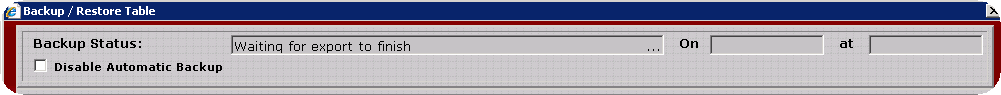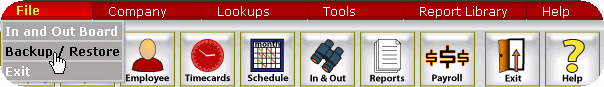
TimeWolf provides for initiating a backup of the TimeWolf database from a client machine which eliminates the need to access the TimeWolf Server.
To Create a Backup from a Client Machine:
Open the Manager module on the server and click on File.
Click on Backup / Restore.
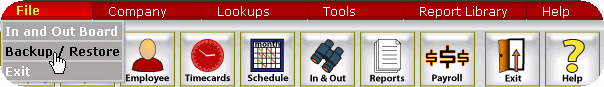
3. The Backup / Restore Table will be displayed. When viewed from a client machine a Backup Status Indicator is displayed on the top of the window as shown. Click on Backup to start a backup.
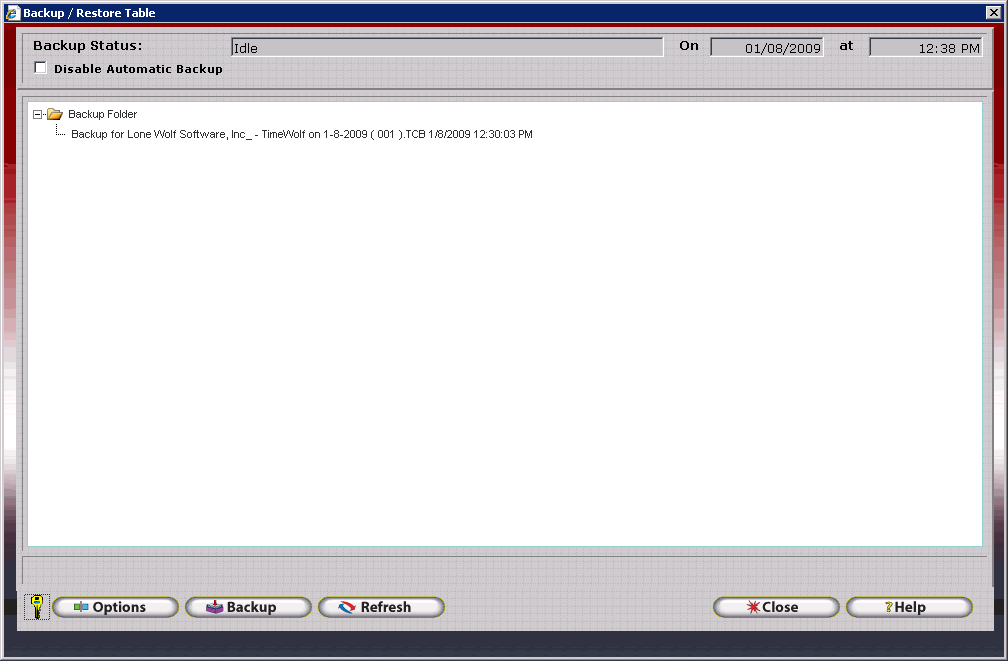
4.) The Last Backup Date, Time, and Status will be cleared which instructs the TimeWolf Housekeeping Service to begin taking a backup.
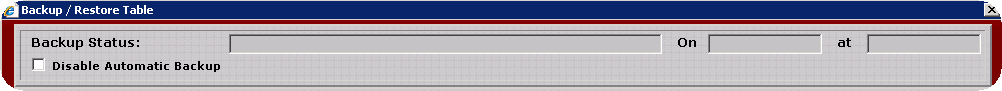
5.) Clicking Refresh at the bottom of the Backup / Restore Table will display the current backup status. The Backup Status will return to Idle and the Last Backup Date and Time fields will be filled when the backup is complete. While the backup is in progress 'Waiting for Export to Finish' will display in the status screen.